For any website owner or SEO professional, keyword research is the cornerstone of attracting organic traffic and boosting search engine rankings. Knowing what people are searching for and optimizing your content accordingly is essential for online success. But what if you’re just starting out or have a limited budget? The good news is there are a wealth of free SEO keyword research tools available to help you unlock the secrets of search queries.
Top 5 free keyword Research Tools for 2024limitations:
1. Google Keyword Planner:
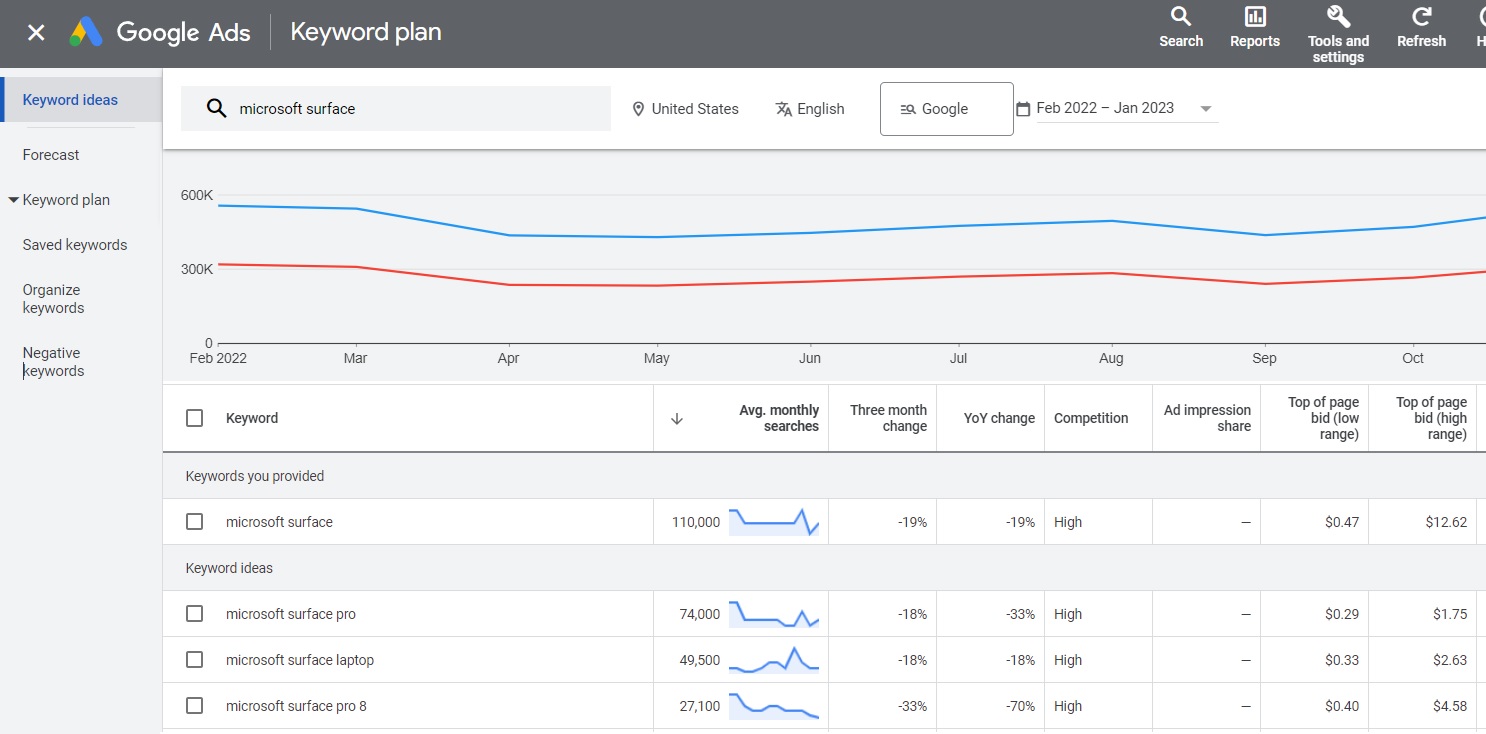
No list of SEO tools would be complete without mentioning Google’s very own Keyword Planner. This free tool, part of the Google Ads platform, provides valuable insights into search volume, competition level, and estimated cost-per-click (CPC) for a massive range of keywords. While primarily designed for paid advertising campaigns, Keyword Planner offers a treasure trove of data for organic SEO research as well.
Strengths:
- Massive keyword database: Access billions of keywords and search trends.
- Detailed keyword metrics: Get search volume, competition, and CPC data for each keyword.
- Forecast tool: Plan and budget for potential ad campaigns (although not essential for organic SEO).
- Integration with Google Ads: Seamlessly transition keyword research into paid advertising campaigns.
Limitations:
- Limited keyword suggestions: Free accounts receive fewer keyword suggestions compared to paid plans.
- Focus on paid advertising: Metrics like CPC are more relevant for paid campaigns.
- No keyword difficulty score: Doesn’t explicitly tell you how hard it is to rank for a specific keyword organically.
2. Ahrefs Keyword Generator:
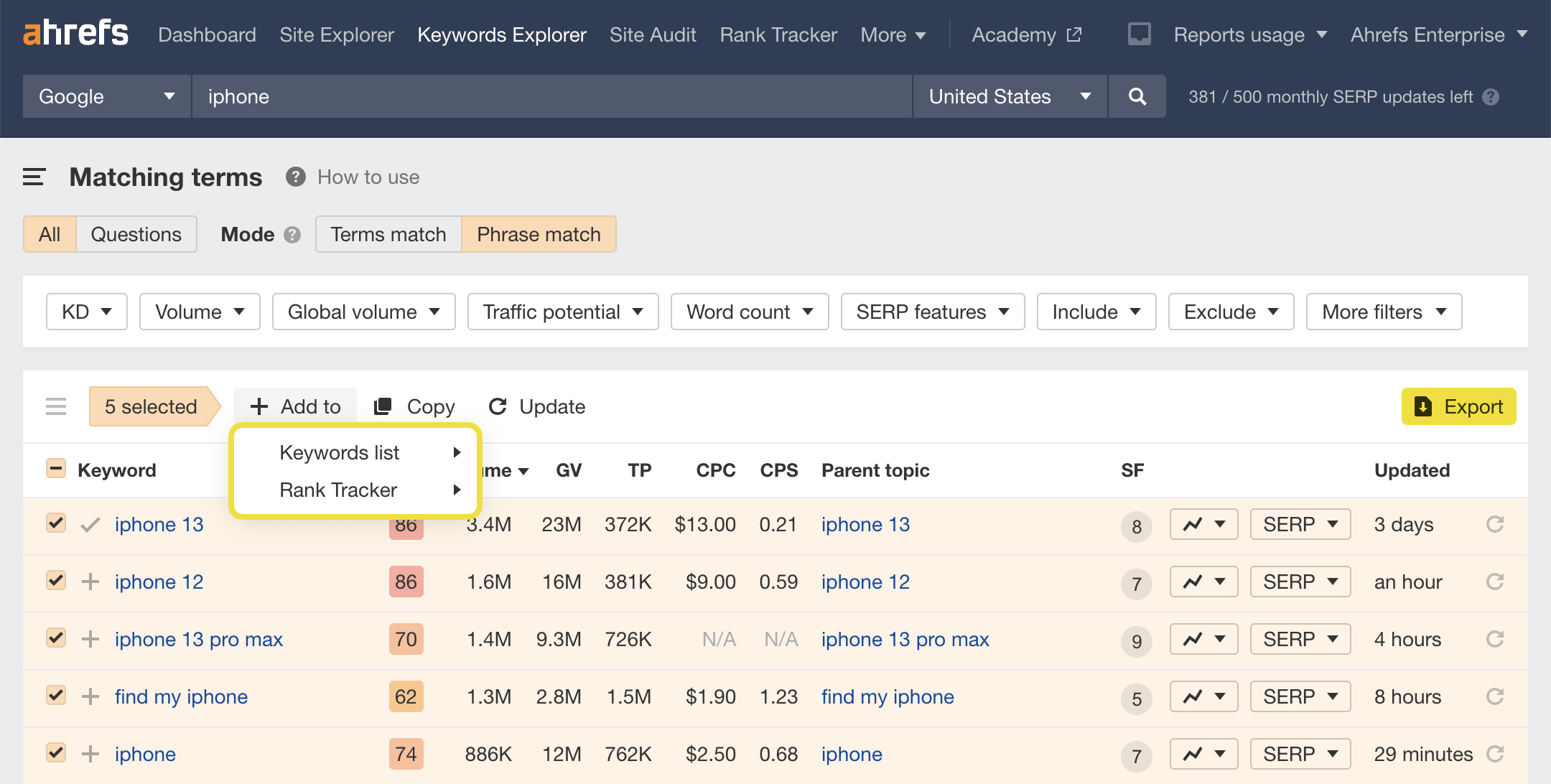
Ahrefs is a powerful paid SEO suite, but its free Keyword Generator offers a surprisingly robust set of features. Enter a seed keyword, and the tool will generate hundreds of related keywords, along with search volume, keyword difficulty score, and CPC data. Ahrefs also throws in some bonus features like “Parent Topics” and “Also Rank For” insights to help you expand your keyword research.
Strengths:
- Extensive keyword suggestions: Generate hundreds of relevant keywords from a single seed.
- Keyword difficulty score: Gauge the organic ranking difficulty for each keyword.
- Additional insights: Explore related topics and keywords your competitors rank for.
Limitations:
- Limited data per search: Free accounts have daily limits on keyword searches and data exports.
- No in-depth keyword analysis: Lacks detailed metrics like backlink data or historical trends available in the paid Ahrefs suite.
3. SEMrush Keyword Magic Tool:

Another big player in the SEO game, SEMrush offers a free version of its popular Keyword Magic Tool. This tool generates a staggering number of long-tail keyword suggestions, complete with search volume, keyword difficulty score, and CPC data. You can also filter keywords by various parameters like intent, questions, and related searches.
Strengths:
- Unmatched keyword suggestions: Generate thousands of long-tail keywords from a single seed.
- Advanced filtering options: Narrow down your keyword list based on specific criteria.
- Global search volume data: See search volume for keywords in different countries.
Limitations:
- Limited data per search: Free accounts have daily limits on keyword searches and data exports.
- Basic keyword metrics: Lacks in-depth backlink analysis or competitor research available in paid SEMrush plans.
4. Ubersuggest:
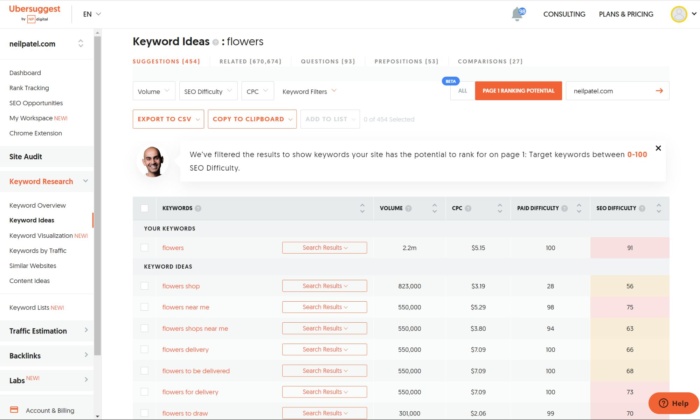
Created by SEO guru Neil Patel, Ubersuggest is a user-friendly free tool that offers a comprehensive SEO toolkit. Besides keyword research, Ubersuggest provides competitor analysis, backlink checking, and content idea generation. The keyword research feature generates related keywords, search volume, CPC data, and even displays competition for paid ads.
Strengths:
- Simple and intuitive interface: Easy to use even for SEO beginners.
- Content suggestion feature: Generate content ideas based on trending topics and popular searches.
- Basic competitor analysis: See what keywords your competitors are ranking for.
Limitations:
- Limited data per search: Free accounts have daily limits on keyword searches and data exports.
- Lacks advanced features: Doesn’t offer in-depth metrics or keyword difficulty scores like some other tools.
5. Keyword Surfer

Forget digging through endless data tables, Keyword Surfer brings keyword research right to your Google search results page. This free Chrome extension overlays valuable insights directly on top of your organic search, transforming every search into a mini-treasure trove of keyword data.
Superpowers in your Search Bar:
Here’s what Keyword Surfer unleashes in real-time:
- Search Volume: Instantly see the monthly search volume for any keyword, right inside Google. No need to switch tabs or open extra tools.
- Keyword Competition: Gauge the competition level for each keyword with a user-friendly color-coded scale. Identify low-hanging fruit to target easily.
- Related Keywords: Discover hundreds of relevant keywords alongside your search. Expand your keyword universe and find hidden gems.
Keyword Surfer’s Advantages:
- Real-time insights: Data at your fingertips, saving you time and effort.
- Contextual relevance: Insights directly related to your current search, increasing accuracy.
- Visual cues: Easy-to-understand scales and colors for quick decision-making.
- Freemium model: Start with valuable free features and upgrade for in-depth analysis.
Conclusion
In the competitive landscape of SEO, unlocking keyword treasure doesn’t require a king’s ransom. A wealth of free keyword research tools empower even budget-conscious entrepreneurs and solopreneurs to uncover profitable opportunities and climb the search engine ladder. From Google’s Keyword Planner to the intuitive real-time insights of Keyword Surfer, each tool offers a unique lens to discover target audiences, craft compelling content, and drive organic traffic. Remember, success lies in understanding your audience’s search intent, wielding data insights strategically, and adapting your approach with continuous learning. So, arm yourself with these free powerhouses, embrace the constant evolution of SEO, and watch your website bloom in the vibrant online ecosystem.
FAQ’s
1. I’m overwhelmed by all these options! Which free tool is the best for me?
There’s no one-size-fits-all answer, as the best tool depends on your specific needs and experience level. Here’s a quick breakdown to help you choose:
- Beginner: Try Ubersuggest or Keyword Surfer. They’re user-friendly with intuitive interfaces and basic data to get you started.
- Intermediate: If you’re comfortable with data analysis, explore Google Keyword Planner or SEMrush Keyword Magic Tool. They offer more advanced metrics like keyword difficulty and competition.
- Advanced: For in-depth analysis and competitor research, consider Ahrefs Keyword Generator. It has powerful features like “Parent Topics” and “Also Rank For” insights, but the free plan has limitations.
2. Are free tools good enough for serious SEO?
Absolutely! While paid tools have additional features and data, free tools are powerful enough to achieve great results if you use them strategically. Here are some tips:
- Combine multiple tools: Use different tools for different purposes. For example, use Keyword Planner for basic volume data and Keyword Surfer for real-time insights.
- Focus on long-tail keywords: Free tools often excel at suggesting long-tail keywords, which are less competitive and easier to rank for.
- Track your progress: Monitor your website traffic and rankings to see which keywords are driving results and adjust your strategy accordingly.
3. I keep getting “Keyword limit reached” messages. What should I do?
Most free tools have daily or monthly limits on keyword searches. Here are some ways to work around them:
- Refine your searches: Use specific seed keywords to generate more relevant suggestions and avoid hitting limits quickly.
- Optimize for long-tail keywords: Focus on longer, more specific phrases, as they have lower search volume and fewer restrictions.
- Consider upgrading: If you need more data and features, consider upgrading to a paid plan. Many tools offer affordable options for individual users and small businesses.
